- Step 1: Log in to your Business Account.

- Step 2: Navigate to the “Business List” page.
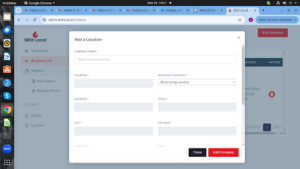
- Step 3: Click the “Add Business” button. A pop-up form will appear.
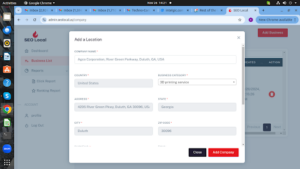
- Step 4: Fill in the required details:
- Company Name
- Country
- Business Category
- Address
- State
- City
- ZIP Code
- Company Website
- Average Weekly Visitors
- Average Weekend Visitors
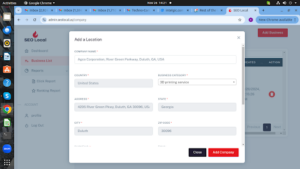
- Step 5: Click the “Add Company” button.




